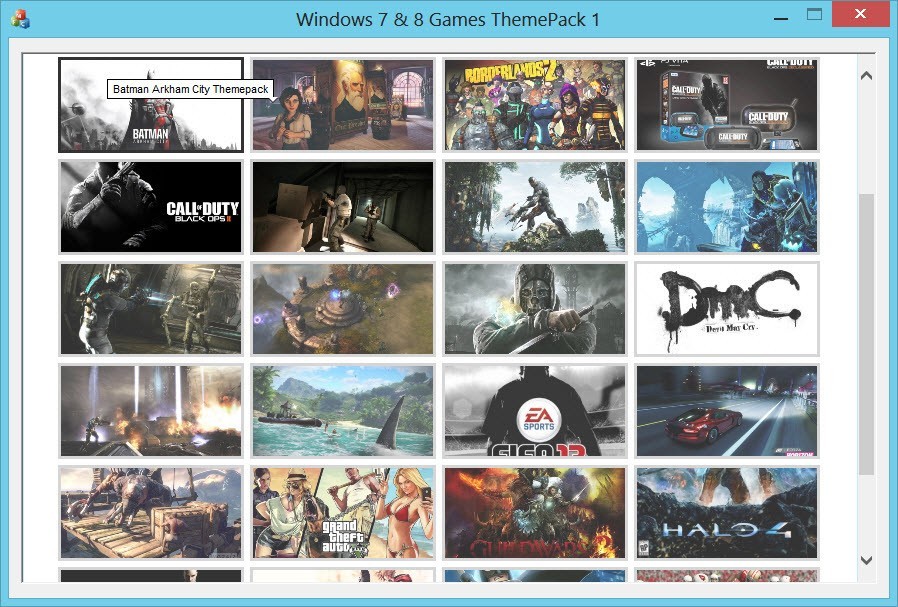Auto Kill Windows Process

Auto C v.3.6.56
Auto C is used to create user interfaces in the C programming language. Create the skeleton for a generic SDK C Windows application by drawing controls on a form. Use a toolbox, properties box and property pages in a visual-style WYSIWYG environment.
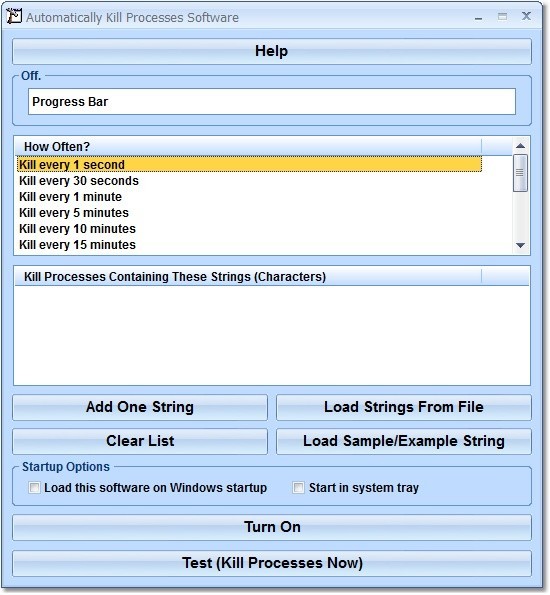
Automatically Kill Processes Software v.7.0
This software offers a solution to users who want to automatically kill specific running EXEs at specific intervals.
Auto Shutdown Genius v.3.0.1.28
Auto Shutdown Genius gives you different ways to schedule the shutdown events, such as daily, weekly, only once, the computer idle and CPU usage.
Windows Hider v.1.1.2.5
Hide windows and group them as you need. Windows Hider can hide windows, programs, files, folders (all to background, from desktop and taskbar) without closing them instantly by one click or hotkey. With Windows Hider you can divide your windows,
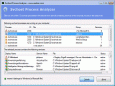
Svchost Process Analyzer v.1.1.0.44
The free Svchost Process Analyzer examines all Svchost instances. This makes it easy to detect processes that start up through Svchost and disguise their activities. The Conficker Worm, which infected millions of computers, operated this way.

Security Task Manager v.2.1.8
Security Task Manager shows process information such as file location, company certification, process type, and process behavior. It also offers detailed information on whether or not the process is visible, and its Windows system file status.

Daphne v.2.02
Daphne is a small (system tray) application for killing, controlling and debuging window's processes.

Daphne Portable v.1.51
Daphne is a small (system tray) application for killing, controlling and debugging Windows' processes.

Remote Task Manager
Remote Task Manager (RTM) is a systems control interface that can be run from any remote Windows 2000/NT computer. This enables a Systems Administrator to control most aspects of a remote environment. The simple-to-use, tabbed interface separates
Macro ToolsWorks v.7.5.0
Macro ToolsWorks is strong all-in-one Windows automation program and macro program. It allows user to record macros, visually edit macros and playback macros in any Windows application. Each macro can have assigned triggers: keyboard shortcuts,
MacroToolbar v.7.5.3
MacroToolbar allows users to create macros running in all Windows applications and fire them by clicking on toolbar button. Macro recorder (both keyboard recorder and mouse recorder) and macro editor is included.